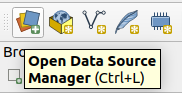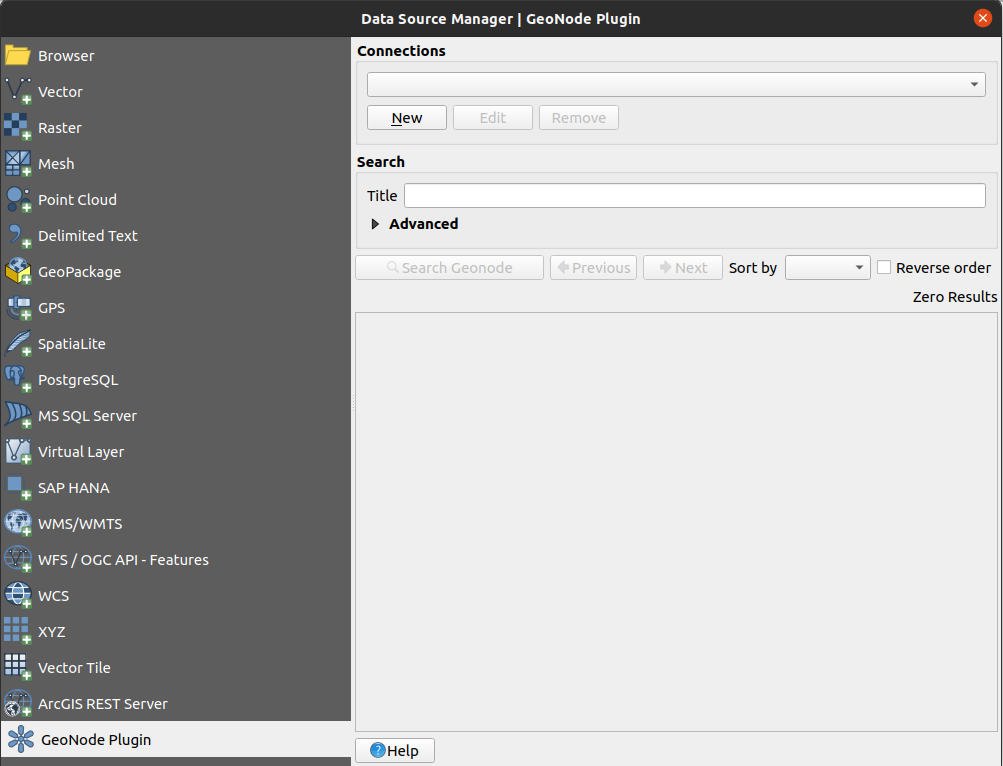Plugin installation in QGIS
If you do not have QGIS installed on your computer, please follow the tutorial for Getting QGIS.
Installation steps
Open QGIS, go to the plugin menu and select the “Manage and install plugins” option.
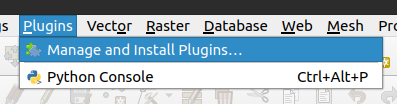
In the Plugin Manager, type “QGIS GeoNode” into the search bar, select the QGIS GeoNode plugin from the resulting list, and then click the “Install Plugin” button. Once installed the plugin a tick will show next to the plugin, and you will have the option of Reinstalling the plugin. Close the plugin manager window.
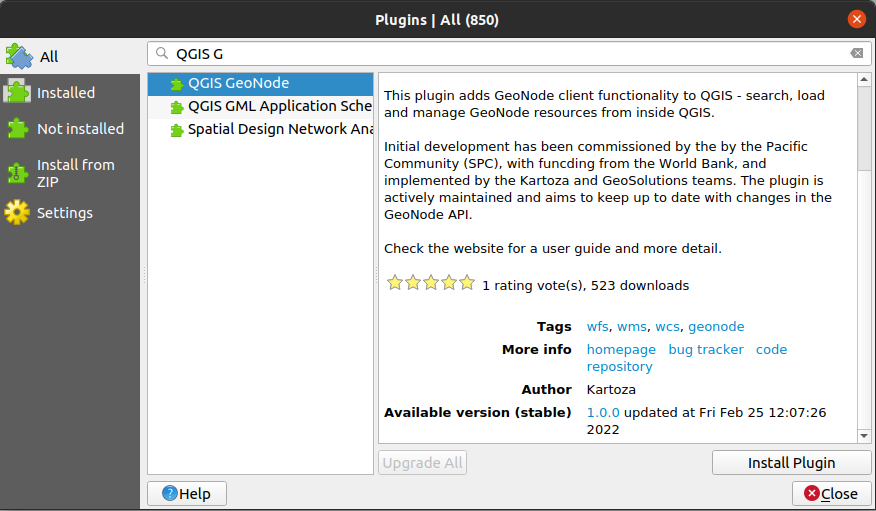
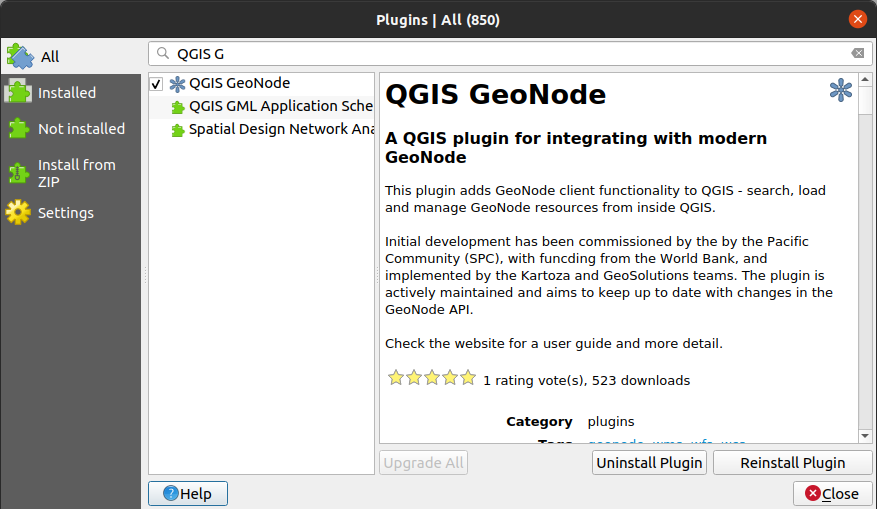
Open the data source manager by clicking on the “Open Data Source Manager” button or Ctrl + L and note the QGIS Geonode tab added to the bottom of the tabs menu. Click on the tab and view the plugin interface.